Select from the "Tools" button, then select "Internet Options".
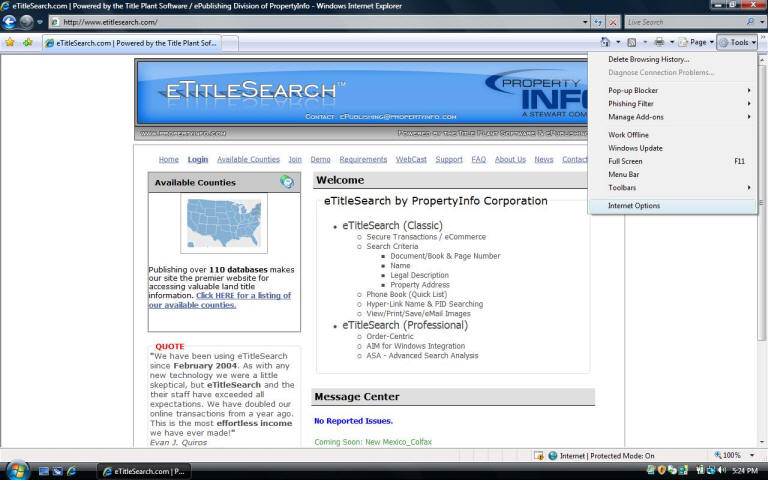
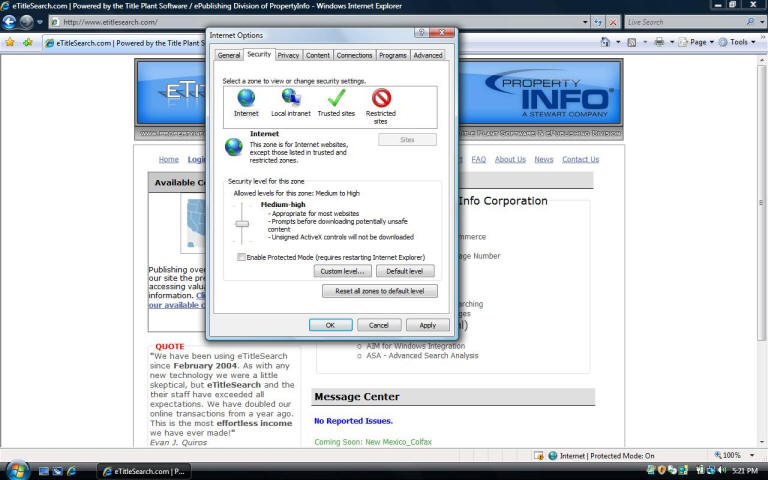
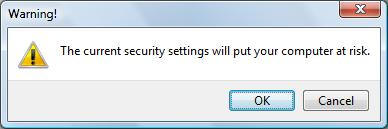
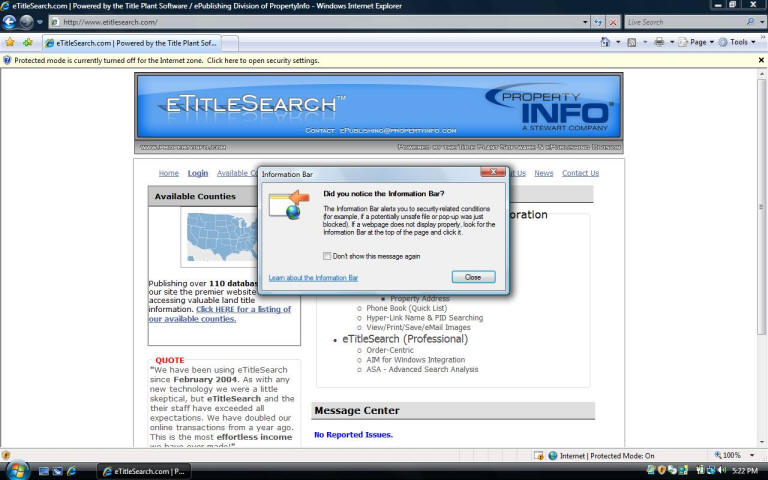

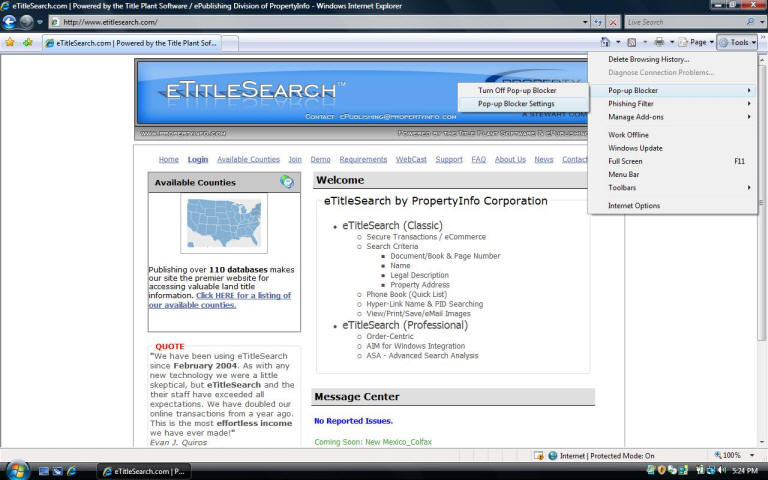
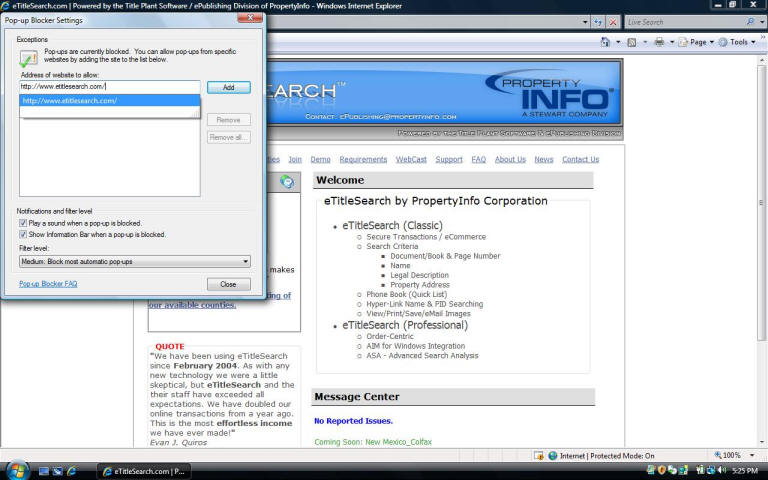
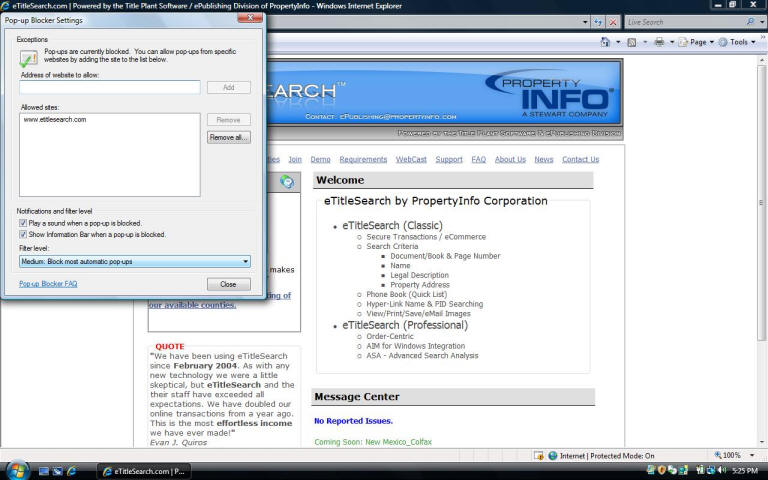
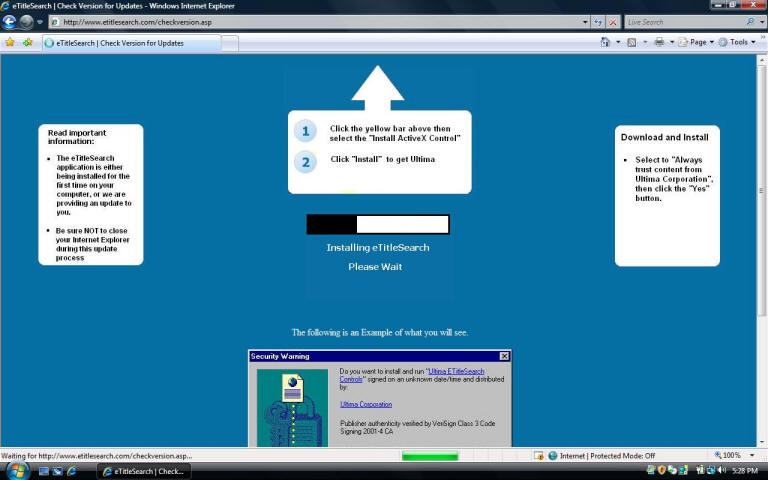
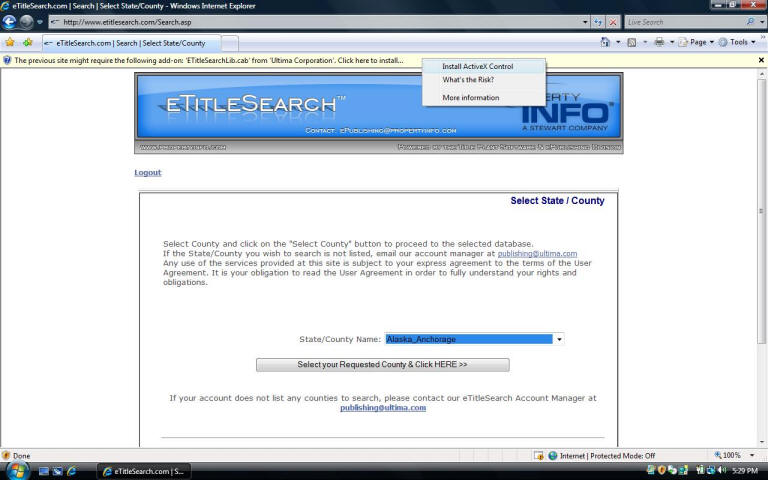
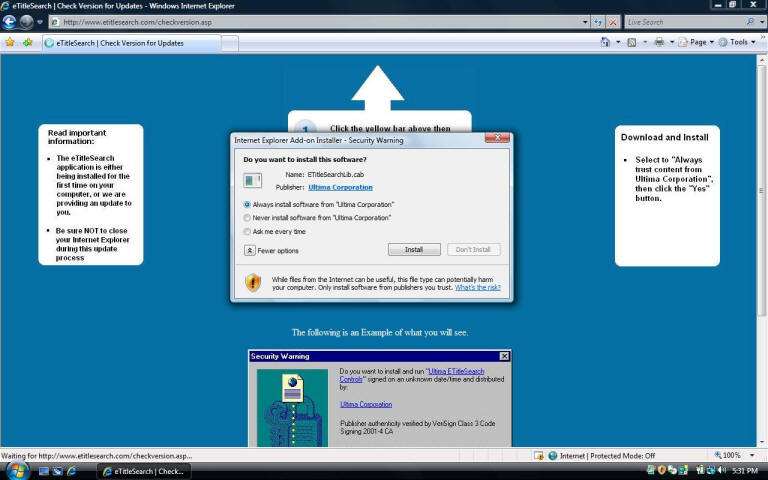
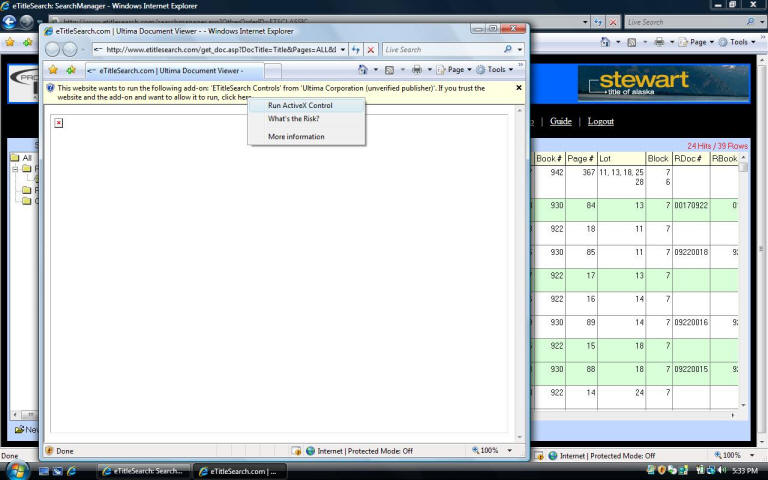
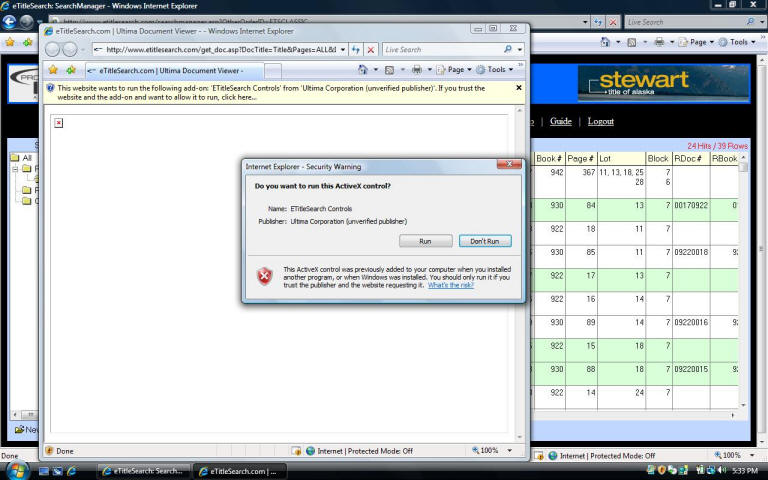
| Windows Vista & Windows 7 - Install Information | ||
| The following information will help to complete the setup process
for you to be able to use eTitleSearch.com on a computer that is running
with the Microsoft Vista operating system.
|
||
| Start your Internet Explore application. Select from the "Tools" button, then select "Internet Options". |
||
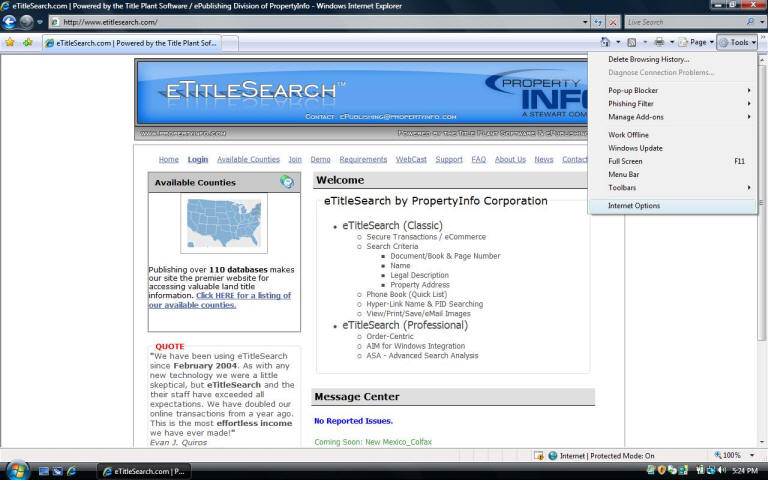 |
||
| Go to the "Security" tab and click on the box at "Enable Protected Mode", then click the "OK" button. | ||
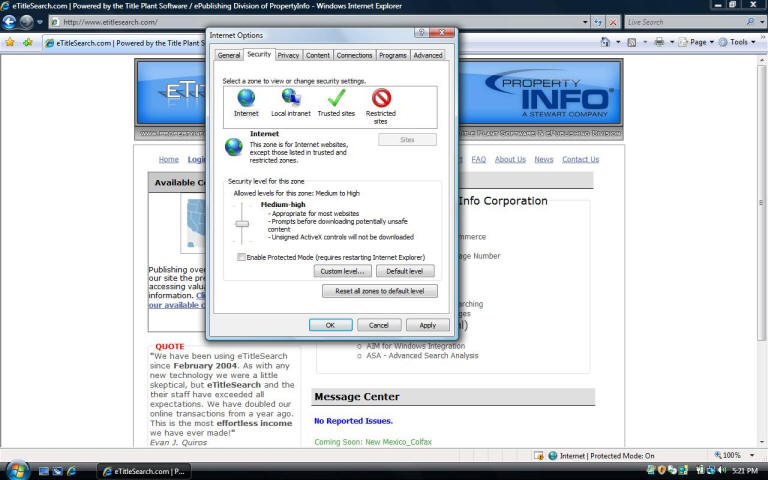 |
||
| You will receive the following warning. Click the "OK" button to
continue.
|
||
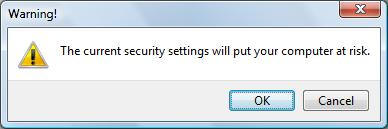 |
||
| Your computer may or may not display the following "Information Bar". If it does, click on the "Close" button. | ||
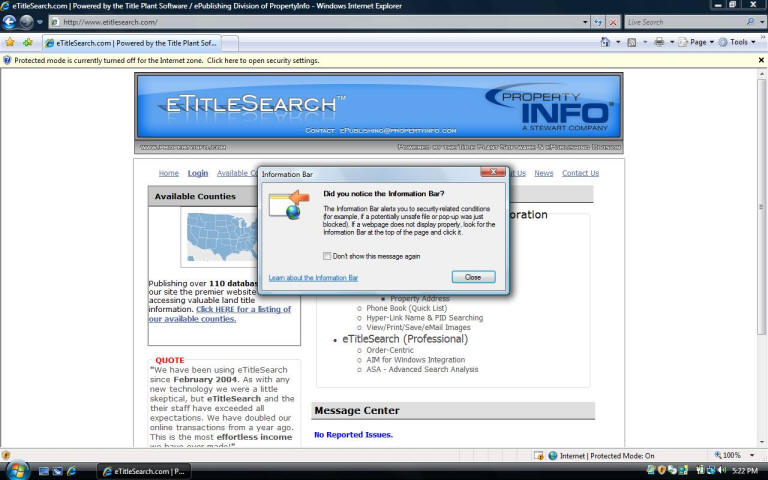 |
||
| You will then see a bar that will display "Protect mode is currently turned off for the Internet Zone", you should click on the "Don't show this message again". | ||
 |
||
| The images that you will be viewing during your visit are in a Pop-Up Window. To accept a pop-ups for eTitleSearch you will need to go back to "Tools", then Pop-up Blocker, then select "Pop-up Blocker Settings". | ||
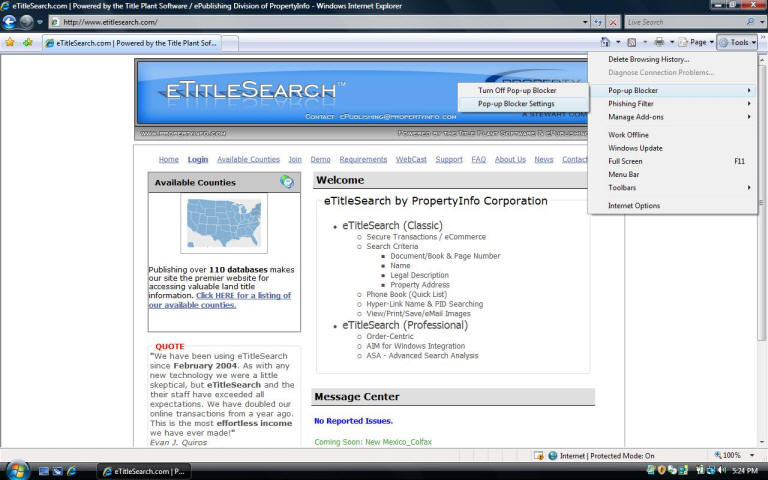 |
||
| Then type "http://www.etitlesearch.com" in the "Address of website to allow" box and click the "Add" button. | ||
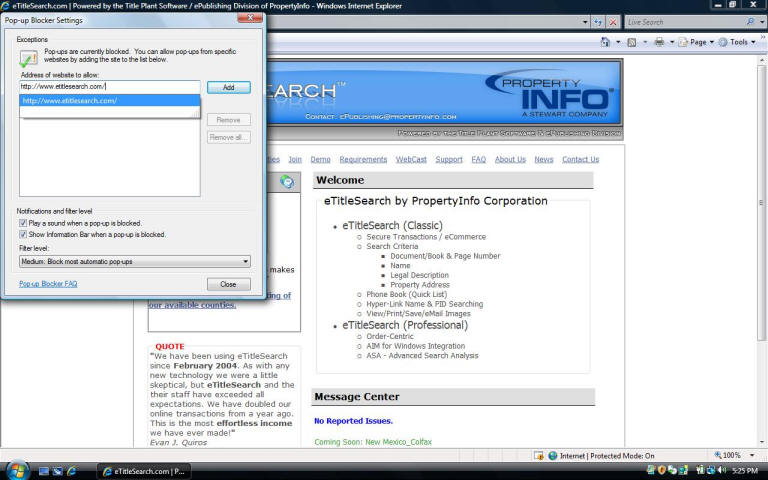 |
||
| You will then see the "www.etitlesearch.com" as an "Allowed Sites". Then click the "Close" button. | ||
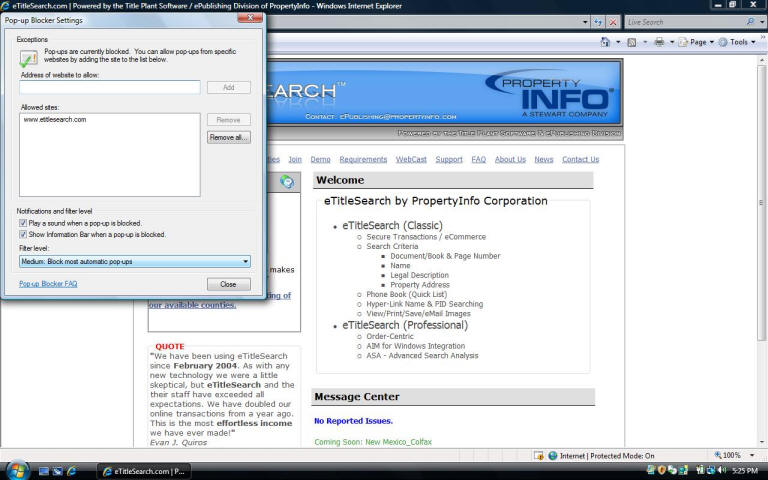 |
||
| The next window will start the download & install process for the eTitleSearch application. This process could take anywhere from 30-90 seconds depending upon your Internet speed. DO NOT CLOSE THIS WINDOW. This process will occur the first time you use eTitleSearch on a computer, or any time we update our software. | ||
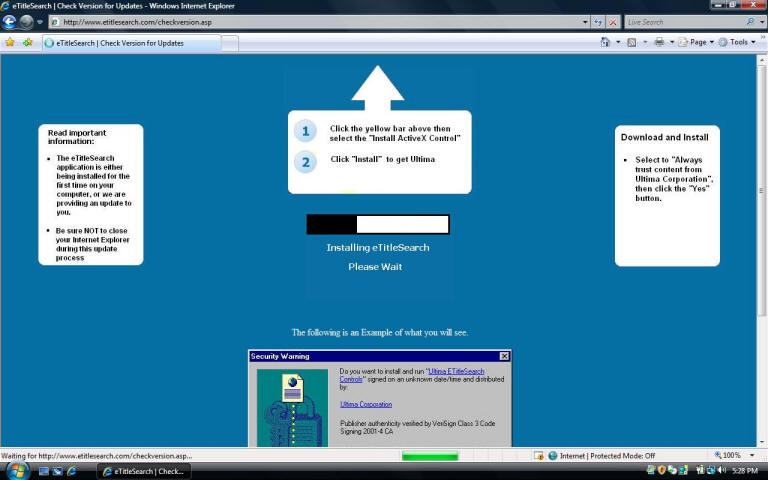 |
||
| You will then see the bar display a number of items like the following. Click on this bar and then select "Install ActiveX Control". This may occur 5 times. | ||
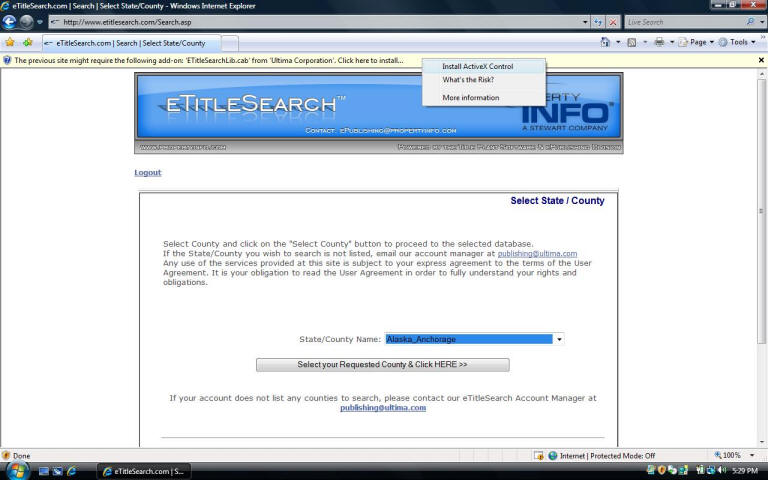 |
||
| You will then see a window that looks like the following. Click the "Install" button. You can also select "More Options" and select "Always install software from "Ultima Corporation" then click the "Install" button. | ||
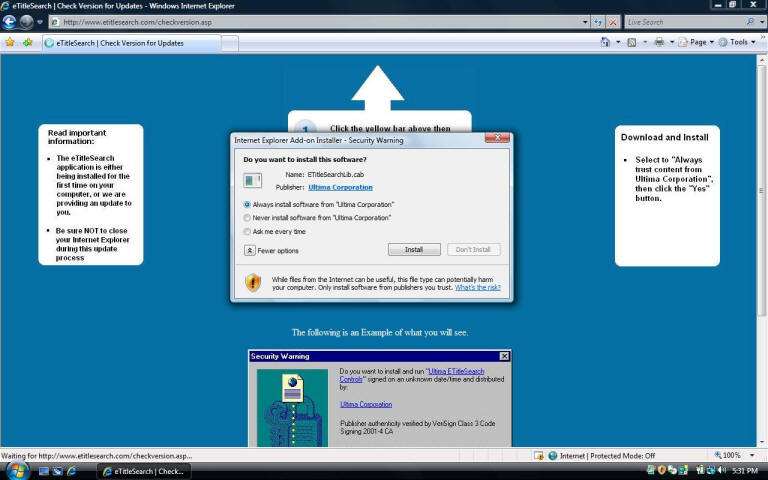 |
||
| Viewing Images. The images are viewed from a Pop-Up window with eTitleSearch. You will need to click the bar once again and select "Run ActiveX Control". | ||
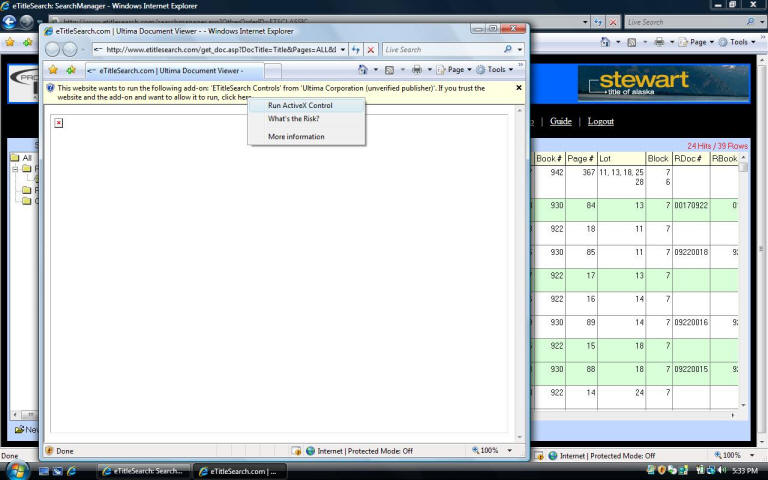 |
||
| When you see the following "Security Warning", click the "Run" button to complete the process. | ||
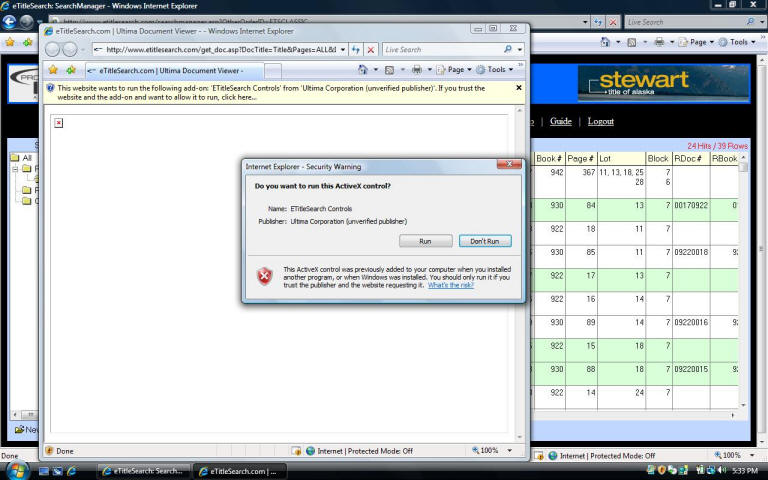 |
||
| This should now complete the eTitleSearch install process. Again this only occurs the first time you use eTitleSearch from the computer you are working from, and any time we update our software. |